The key to maximizing the Re-Send to Un-Opens strategy is to make sure your emails don’t get nested. What is nesting?
It’s when you send two separate emails, but the service provider (like Gmail) sees they are the same message and buries them in the same thread. The result is the dreaded “number in parentheses” which is a dead giveaway to the recipient that this is more of something that wasn’t worth opening the first time around.
Behold, the “nested” email in my inbox with the (2):
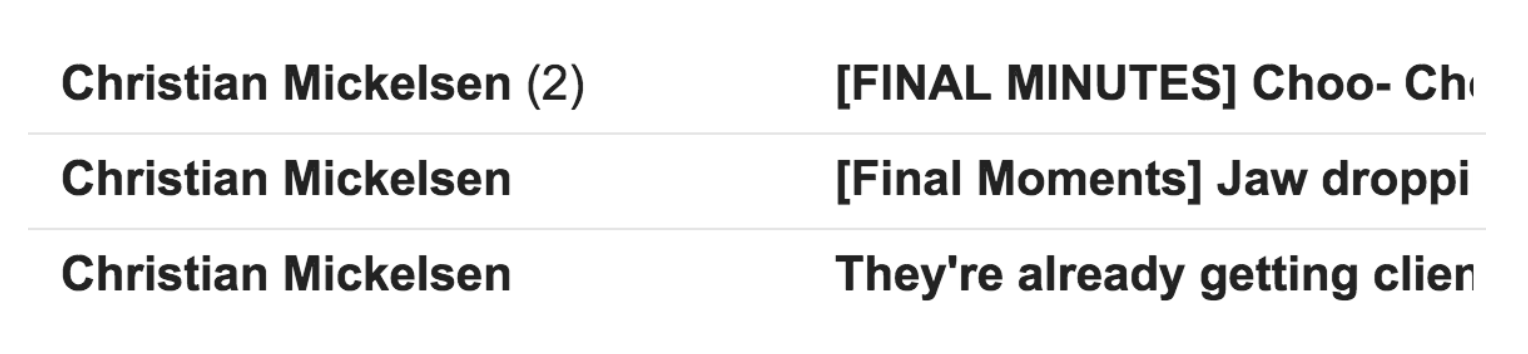
You can clearly see here that Mr. Mickelsen is pounding my inbox with an offer harder than the DJ’s pound the subwoofers at an EDM nightclub (the subject lines should be a dead giveaway). I have no problem with that because I signed up for the promotion.
But here’s what happens when you open that first email, the one with the (2) on it:
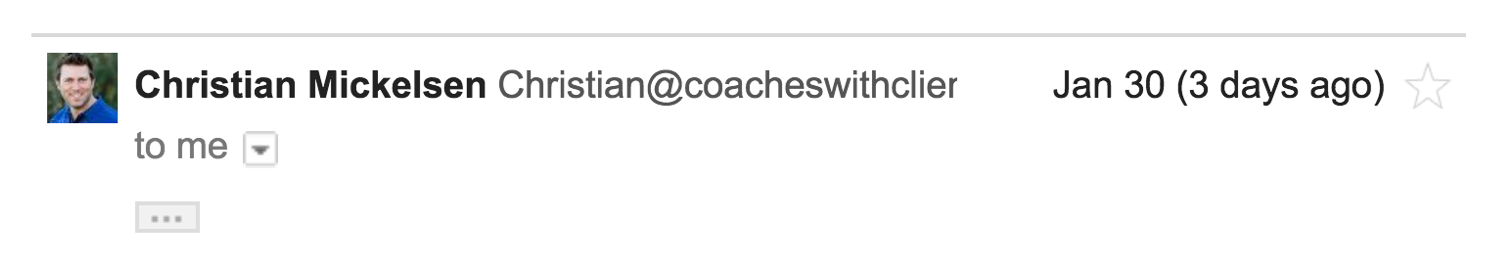
That is what a “nested” email looks like. The three-dots-of-death are because Gmail is (kindly) telling me “Mike, this email is literally the same message as the one prior, and we’re going to do right by you and give you less email to look at. Screw this spammer!”
Great for me as the recipient, terrible for you (and Mr. Mickelsen) as a marketer. How do you make sure this doesn’t happen to you? Follow these steps:
- Change the email subject line, you lazy marketer 🙂
- Change one character in every paragraph of your email
- Resend to un-opens
That’s it. It can get a bit tedious but it’s worth the extra 8% to 10% opens. Change one character per paragraph before you re-send to un-opens.
